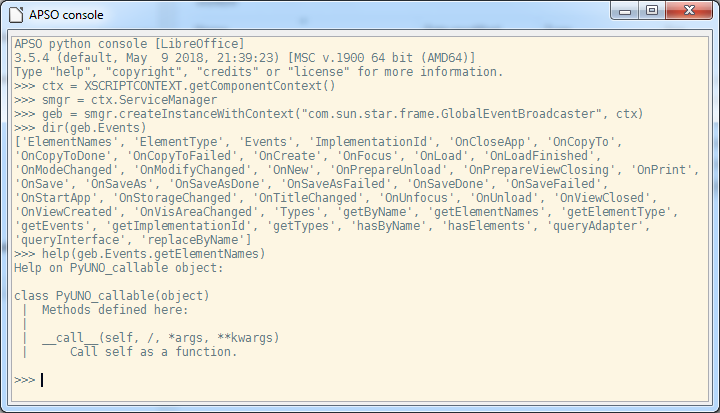Running Python Interactive Console
The Python interactive console, also known as Python interpreter or Python shell, provides programmers with a quick way to execute commands and try out and test code without creating a file. UNO objects introspection as well as Office Python modules documentation can be obtained from the terminal.
From a full-featured Office installed package, use either Basic or Python:
Using a Basic macro
Sub interpreter-console
Const UNIX = 4
ps = CreateUnoService("com.sun.star.util.PathSettings")
install-path = ConvertFromURL(ps.Module)
cmd = IIF(GetGuiType()=UNIX,"x-terminal-emulator -e ","")
Shell(cmd + install-path + GetPathSeparator() + "python" )
End Sub
Using a Python macro
# -*- coding: utf-8 -*-
from --future-- import unicode-literals
import uno, os, subprocess
def interpreter-console():
ctx = XSCRIPTCONTEXT.getComponentContext()
smgr = ctx.getServiceManager()
ps = smgr.createInstanceWithContext("com.sun.star.util.PathSettings", ctx)
install-path = uno.fileUrlToSystemPath(ps.Module)
pgm = install-path + os.sep + "python" # Python shell/console path
subprocess.Popen(pgm) # Start Python interactive Shell
Example output
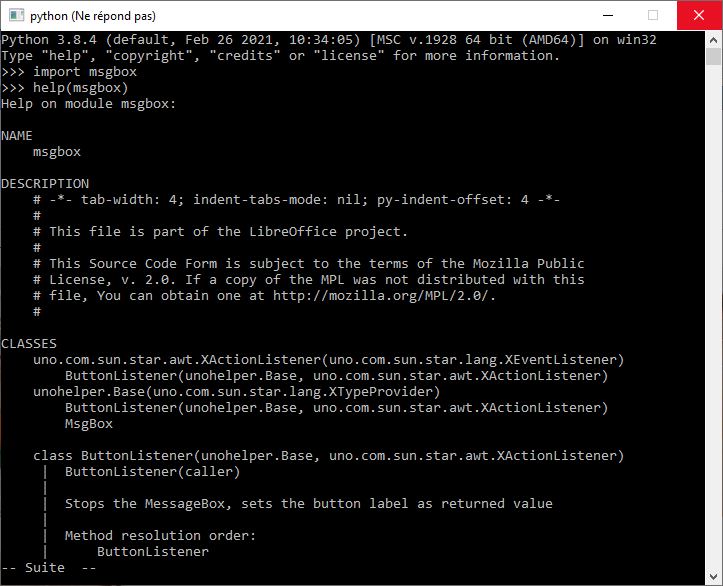
Using the Terminal
From a Office copy included in a GNU/Linux platform, use the terminal as shown:
whereis or type terminal commands help locate Python interactive console:
user@computer:~$ type -p python3/usr/bin/python3 user@computer:~$ /usr/bin/python3 Python 3.7.5 (default, Nov 20 2019, 09:21:52)[GCC 9.2.1 20191008] on linuxType "help", "copyright", "credits" or "license" for more information.>>> import uno>>> dir(uno)['Any', 'Bool', 'ByteSequence', 'Char', 'Enum', 'PY2', 'Type', '-ConstantGroup', '--builtin--', '--builtins--', '--cached--', '--doc--', '--file--', '--loader--', '--name--', '--package--', '--spec--', '-builtin-import', '-component-context', '-impl-getConstantGroupByName', '-uno-extract-printable-stacktrace', '-uno-import', '-uno-struct--eq--', '-uno-struct--getattr--', '-uno-struct--init--', '-uno-struct--ne--', '-uno-struct--repr--', '-uno-struct--setattr--', '-uno-struct--str--', 'absolutize', 'createUnoStruct', 'fileUrlToSystemPath', 'generateUuid', 'getClass', 'getComponentContext', 'getConstantByName', 'getCurrentContext', 'getTypeByName', 'invoke', 'isInterface', 'os', 'pyuno', 'setCurrentContext', 'six-string-types', 'socket', 'sys', 'systemPathToFileUrl', 'traceback', 'warnings']>>> exit()user@computer:~$
Alternative console
Use APSO extension console as an alternative: