Recognising Names as Addressing
You can use cells with text to refer to the rows or to the columns that contain the cells.
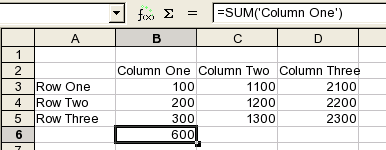
In the example spreadsheet, you can use the string 'Column One' in a formula to refer to the cell range B3 to B5, or 'Column Two' for the cell range C2 to C5. You can also use 'Row One' for the cell range B3 to D3, or 'Row Two' for the cell range B4 to D4. The result of a formula that uses a cell name, for example, SUM('Column One'), is 600.
This function is active by default. To turn this function off, choose Tools - Options - Office Calc - Calculate and clear the Automatically find column and row labels check box.
If you want a name to be automatically recognized by Calc, the name must start with a letter and be composed of alphanumeric characters. If you enter the name in the formula yourself, enclose the name in single quotation marks ('). If a single quotation mark appears in a name, you must enter a backslash in front of the quotation mark, for example, 'Harry\'s Bar'.