Text Documents (Writer)
General Information and User Interface Usage
Command and Menu Reference
Navigating Text Documents
Formatting Text Documents
Templates and Styles
Graphics in Text Documents
Tables in Text Documents
Objects in Text Documents
Sections and Frames in Text Documents
Tables of Contents and Indexes
Fields in Text Documents
Calculating in Text Documents
Special Text Elements
Automatic Functions
Numbering and Lists
Spell Checking, Thesaurus and Languages
Troubleshooting Tips
Loading, Saving, Importing, Exporting and Redacting
Master Documents
Links and References
Printing
Searching and Replacing
HTML Documents (Writer Web)
Spreadsheets (Calc)
General Information and User Interface Usage
Command and Menu Reference
Functions Types and Operators
Loading, Saving, Importing, Exporting and Redacting
Formatting
Filtering and Sorting
Printing
Pivot Table
Pivot Chart
Scenarios
Subtotals
References
Viewing, Selecting, Copying
Formulae and Calculations
Presentations (Impress)
General Information and User Interface Usage
Command and Menu Reference
Loading, Saving, Importing, Exporting and Redacting
Formatting
Effects
Objects, Graphics and Bitmaps
Text in Presentations
Drawings (Draw)
General Information and User Interface Usage
Command and Menu Reference
Loading, Saving, Importing and Exporting
Formatting
Objects, Graphics and Bitmaps
Groups and Layers
Text in Drawings
Viewing
Database Functionality (Base)
Formulae (Math)
General Information and User Interface Usage
Charts and Diagrams
General Information
Macros and Scripting
Office BASIC
General Information and User Interface Usage
Command Reference
Guides
Python Scripts Help
General Information and User Interface Usage
Programming with Python
Script Development Tools
Office Installation
Common Help Topics
General Information
Office and Microsoft Office
Office Options
Wizards
Letter Wizard
Fax Wizard
Agenda Wizard
HTML Export Wizard
Document Converter Wizard
Configuring Office
Working with the User Interface
Digital Signatures
Printing, Faxing, Sending
Drag & Drop
Copy and Paste
Charts and Diagrams
Load, Save, Import, Export, PDF
Links and References
Document Version Tracking
Labels and Business Cards
Inserting External Data
Automatic Functions
Searching and Replacing
Guides
Name Box
Displays the reference for the current cell, the range of the selected cells, or the name of the area. You can also select a range of cells, and then type a name for that range into the Name Box.
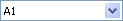
Name Box
To jump to a particular cell, or to select a cell range, type the cell reference, or cell range reference in this box, for example, F1, or A1:C4. You can also enter full name of a sheet; the tooltip then changes to "Go To Sheet", and pressing Enter switches to that sheet.